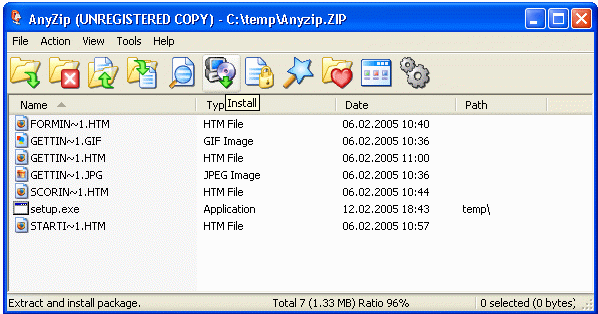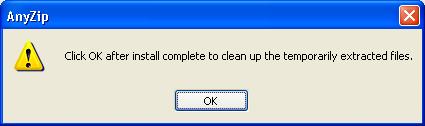|
Index | ||
|
||||||||||||
The AnyZip Install option offers you the convenience of installing an application directly from an archive without having to extract its contents to a temporary folder. As the screenshot below shows, the Install option on the AnyZip Toolbar is enabled when you have a filed titled either setup.exe or install.exe within the archive file. In order for this button to be activated you need to have an archive file containing either of these files open.
When you click on this button, AnyZip automatically identifies and launches the file containing the installation kit. Immediately upon commencement of the installation, the following message is displayed.
Clicking on OK at the end of the installation
will ensure that all the files copied into a temporary location
are deleted from that location, after the installation is completed
successfully. This option is useful when you distribute an application
installation kit for users who might not be familiar with doing
application installations on their own or who may be unaware of
the need to clean up temporary files upon completion of an installation. |
||||||||||||
| Copyright (C) 2001-2006 TurboSoft, Inc. | ||
| |
||