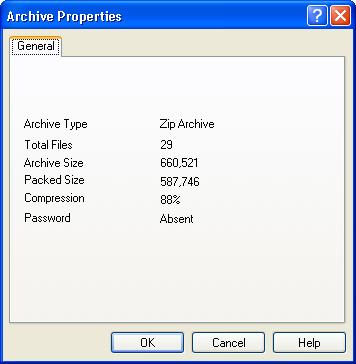|
Index | ||
|
||||||||||||
This menu option allows you to see the details related to an archive file. This option is enabled only when you have an archive file open. When you select this option from the File Menu or using the keyboard shortcut, the Archive Properties window is displayed, as shown below:
The information displayed in this screen is described below: Archive Type:AnyZip supports different types of archive files, as described here. This field displays the type of archive file. Total Files: This field displays the number of files contained in the archive file that is open. In this case, the archive contains 29 files. Archive Size: This field shows the size of the files prior to creation of the archive file. This would also be the size of the files in the archive when they are extracted to a folder. Packed Size: This field displays the size of the files after compression within the archive. This also indicated the size of the archive file. Compression: This field displays the extent of compression of all the files in the archive. Password: This field displays whether the archive file is password protected. For details on password protecting an archive file, please click here. |
||||||||||||
| Copyright (C) 2001-2006 TurboSoft, Inc. | ||
| |
||