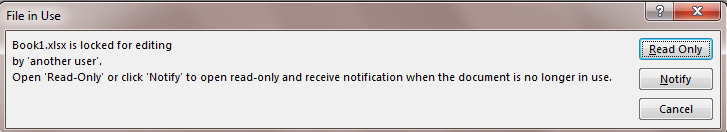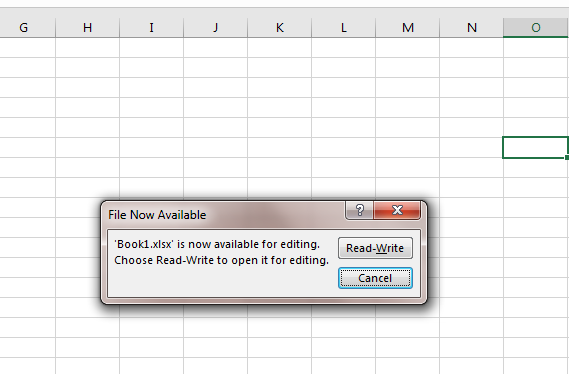TurboFTP Server Corporate version provides WebDAV service with file locking support. Authoring or editing software like MS Office suite comes with built-in WebDAV support and speaks WebDAV's file locking protocol, which makes it possible for multiple users to work on the same document safely and efficiently.
In this article, we demonstrate how files residing on a WebDAV mapped drive, backed by TurboFTP Server, can be accessed by Office software while achieving exclusive write access. In our example, there are two Windows machines, A and B. Machine A has Office 2007 installed, and Machine B has Office 2016 installed.
An important pre-requisite: For WebDAV collaboration to work, ensure the date and time are synchronized on client machines and the server machine. Some WebDAV clients rely on file timestamps to identify newer versions; data loss is likely to occur if system clocks are not synced.
Step-by-Step Collaboration
- Map the Network Drive: Map the TurboFTP Server WebDAV share as a network drive on both Windows boxes A and B.
- Open a File on Machine A: Open a file (e.g., book1.xlsx) on Machine A and begin making modifications.
- Access the File on Machine B: If the file is opened on Machine B during this time, Excel will notify you that the file is in use. Machine B can only open the file in read-only mode. You can choose to receive a notification when the file becomes available for read-write access. Click Notify.
Fig. 1: Excel shows file on WebDAV share is in use. - Save and Release: Close and save the document on Machine A. After a short interval, Excel on Machine B will prompt you that the file is ready for editing. Click the Read-Write button to re-open the file with full editing permissions.
Fig. 2: Excel shows the file on WebDAV share is available for editing.
Compatibility
TurboFTP Server supports Windows versions of MS Office 2007, 2010, 2013, 2016, and 2019. Additionally, it supports MS Office for Mac 2011, 2016, and 2019.