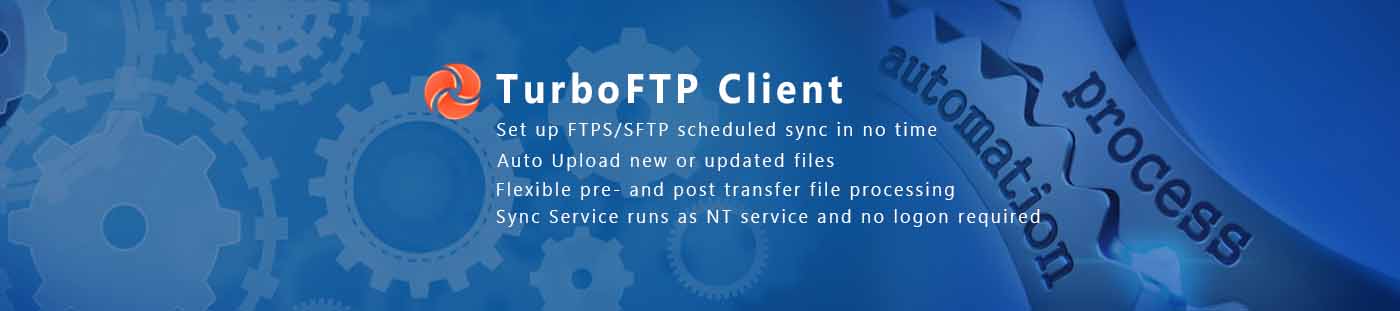TurboFTP is a Windows secure FTP and SFTP client. It has an intuitive user interface and allows you to manipulate and exchange files through secure file transfer
FTP File Transfer is one of the most reliable ways of sharing and transferring vast amounts of data. FTP file transfer can be protected with SSL/TLS (Secure Socket Layer, including implicit/explicit SSL/TLS). SFTP is another secure file transfer protocol that generally runs on top of an SSH (Secure Shell) layer. Unlike FTP, SFTP doesn't require a separate data channel and is easier to get through firewalls.
TurboFTP Sync Service Module provides a reliable, scalable, and high-performance FTP/SFTP file replication service based on TurboFTP's proven technology, helping you distribute data across the network efficiently and securely.

Security in Transit
Secure file transfer protected with FTPS over SSL/TLS(Transport Layer Security) or SFTP over SSH2. SSL protocols and cipher suite for each remote server are configurable, and so are SSH ciphers and algorithms. FIPS 140-2 mode can be enabled.
Scheduled File Synchronization
The built-in Sync Service Module runs scheduled FTP and SFTP transfers and automates folder synchronization with one of the predefined schemes in NT service. An E-mail report can be sent upon task completion, and an external program can be triggered for each file transferred.


Monitor Folder and Auto Upload
Watch a local folder and automatically FTP or SFTP upload any newly created or updated files inside the folder.
Process Automation
Trigger external program or script for further processing of each file downloaded or uploaded. Execute remote or local programs before or after an FTP or SFTP sync task runs (remote program execution works for SFTP only).


Substantial Interruption and Stall Protection
Ensure reliability and efficiency with Smart Keep Alive, Auto Reconnect, and automatic broken transfer resume.
Built-in Open PGP Support
On top of security layers like SSL and SSH, which guard your data in transit, Open PGP provides the best protection of sensitive data at rest. TurboFTP can automate Open PGP encryption before uploading files or the decryption of them after they are downloaded. TurboFTP has a built-in OpenPGP Key Manager to maintain PGP public and secret keys.*
(TurboFTP client's PGP module offers seamless integration of SFTP/FTPS sync with PGP encryption; you can also use the standalone Turbo PGP command-line software to automate PGP encryption in your existing business workflow.)

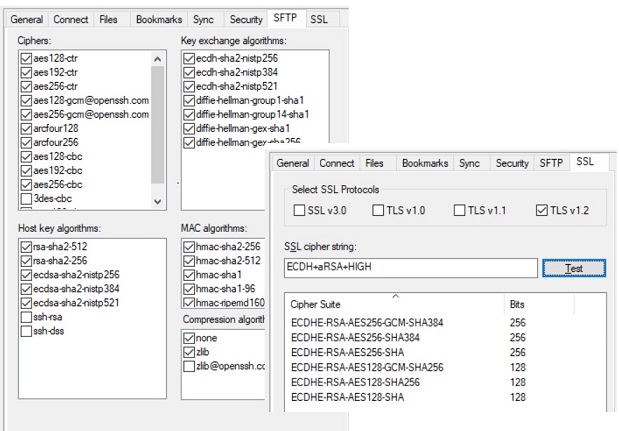
Configurable SFTP algorithms and SSL protocol ciphers
Turbo FTP client comes with comprehensive security options. You can customize the preferred combination of key exchange algorithms, cipher, host key, and HMAC algorithms of SFTP; you can use specific TLS protocols and SSL cipher suite for secure FTP. These are configurable per FTP or SFTP server profile.
Folder Synchronizer
It offers a real-time visual comparison of local and FTP directory structures and helps you synchronize and backup files and directories with minimum effort.