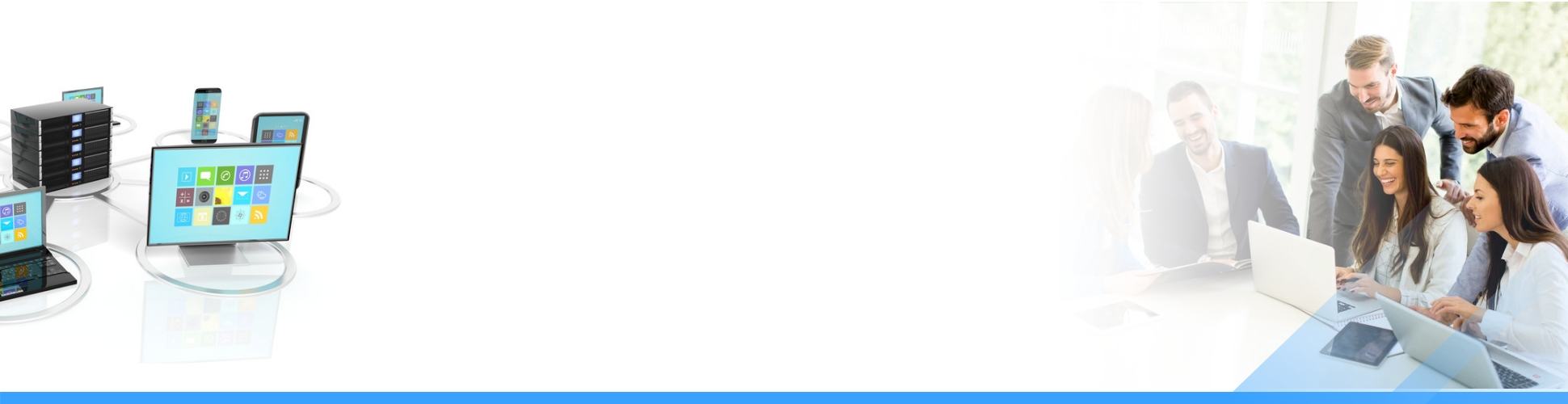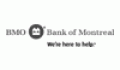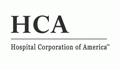The following requirements are for both TurboFTP Server and TurboFTP Server Management Console.
Software Platform Requirements:
- Microsoft® Windows® 2000, Windows XP, Windows Vista, Windows 7, Windows 2003 Server, Windows 2008 Server R1&2 (Standard, Enterprise, and Datacenter editions) 32-bit and 64-bit(x64), Windows Server 2012, Windows Server 2012 R2, Windows Server 2016.
Minimum Hardware Requirements:
- Intel Pentium® 4 processor or equivalent, 1 GHz or higher
- At least 512 MB RAM
- 10 MB of available drive space
- TCP/IP enabled Network Interface Card (NIC)
Client Requirements:
- FTP/S, SFTP/SCP client, command line or with GUI, as long as conforming to the respective transfer protocol
- Microsoft Internet Explorer 6.0 or later or Mozilla Firefox 1.0 or later (for HTTP/HTTPS service)
| Free | Standard | Professional | Business | Corporate | |
|---|---|---|---|---|---|
| FTP/FTPS (SSL/TLS) |  |
 |
 |
 |
 |
| SFTP and SCP |  |
 |
 |
||
| FIPS 140-2 mode |  |
 |
 |
||
| Virtual Domains | 1 | 5 | unlimited | unlimited | unlimited |
| Max Concurrent Connections | 50 | 200 | 400 | unlimited | unlimited |
| FTP MODE-Z |  |
 |
 |
||
| MD5/SHA-1 File Integrity Checking |  |
 |
 |
||
| External Authentication Method | AD, NTLM, ODBC, LDAP | AD, NTLM, ODBC, LDAP | AD, NTLM, ODBC, LDAP | ||
| Domain/User Quotas |  |
 |
 |
 |
 |
| Password Policy |  |
 |
 |
 |
 |
| Real time Monitoring of Server and Domain Status |  |
 |
 |
 |
 |
| IP Access Control |  |
 |
 |
 |
 |
| Virtual Folders |  |
 |
 |
 |
|
| Network (LAN) Folder |  |
 |
 |
 |
|
| Remote Admin |  |
 |
 |
 |
|
| Admin Privileges |  |
 |
 |
 |
|
| The features below are available in Corporate | |||||
| WebUI |  |
||||
| Two-factor authentication with Email or TOTP |  |
||||
| File search on type and advanced search |  |
||||
| Ad Hoc file sharing through email or share links |  |
||||
| Password, download permission of files/folder shared |  |
||||
| WebDAV |  |
||||
| OnlyOffice Integration (view, edit and co-authoring) |  |
||||
All Versions Include
- Email Support for paid licenses covered by Upgrade Protection
- 45-day Money-back guarantee
TurboFTP Server Enterprise offers a Web File System module on a subscription basis. Click here for more details
| Basic | Elite | |
|---|---|---|
| FTP/FTPS (SSL/TLS) |  |
 |
| SFTP and SCP |  |
 |
| FIPS 140-2 mode |  |
 |
| Virtual Domains |  |
 |
| AD/LDAP Integration |  |
 |
| Domain/User Quotas |  |
 |
| Real time Monitoring of Server and Domain Status |  |
 |
| IP Access Control |  |
 |
| Virtual Folders |  |
 |
| Network (LAN) Folder |  |
 |
| Remote Admin |  |
 |
| Admin Privileges |  |
 |
| The features below are unique to TurboFTP Server Enterprise | ||
| WebUI |  |
 |
| Two-factor authentication with Email or TOTP |  |
 |
| File search on type and advanced search |  |
 |
| Ad Hoc file sharing through email or share links |  |
 |
| Password, download permission of files/folder shared |  |
 |
| WebDAV |  |
 |
| Free software upgrade in subscription |  |
 |
| OnlyOffice Integration (view, edit and co-authoring) |  |
|
FTP/FTPS
Supports explicit and implicit SSL/TLS with industrial strength cryptography, including 256-bit AES encryption. Supports OTP schemes and on-the-fly MODE-Z compression.
SFTP/SCP over SSH
Allows you to select SSH key exchange algorithms, including Elliptic Curve Diffie-Hellman (ECDH), ciphers, compression, and MAC algorithms.
HTTP/HTTPS
A TurboFTP Server domain's VFS (Virtual File System) can be accessed via a mobile-ready Web interface. Any domain user can access (view file list, download
WebDAV Server and Collaboration
TurboFTP Server supports WebDAV protocol based on HTTP/S (class 1, 2 compliant). Works with the built-in WebDAV clients of Windows, macOS
Authentication Options
Besides the built-in authentication method, TurboFTP Server supports external authentication with Active Directory, LDAP, ODBC, and NTLM.
Extensive Connection Access Control Options
An extensive set of options are provided to control connections to the server at both domain and user levels. Including max number of connections, max number of connections per IP/User, max login failures, max connection time, session idle timeout, transfer timeout, login time restriction etc.
Granular Directory Access Control in Virtual File System
TurboFTP Server allows you to manage the server's whole Virtual File System with a clear single hierarchy view. The virtual file system is extensible with virtual folders. A user's home folder can be "chroot jailed". Permissions are categorized into file and folder permissions, which can be configured for individual users or groups and inherited from the parent directory or be exclusively configured.
Virtual Domains
TurboFTP Server can run multiple virtual domains on a single physical host machine. Each virtual domain has its virtual file system and domain-level settings, i.e. host TLS certificate, SSH host key, authentication method, connection options, users, groups etc.
Virtual Folder
You can map a Virtual Folder to any local folder path.
User Class
User Class is introduced to set up connection access control over a group of users, while the concept of 'group' is used exclusively in directory access control.
SSL Certificate and SSH Host Key wizards
With quick and easy wizards, you can create SSL certificates for
IP Access Control
IP filters can be applied at domain and user levels.
Quota, Bandwidth Limit
You can control both the download and upload bandwidth usage of a user or a user class at different time intervals. You can throttle the transfer rate of download and upload at domain and user levels.
Real-time Monitoring of Server and Domain Status
In TurboFTP Server Management Console, you can monitor connected users' activity (IP, connection time, command) and view the overall domain read time performance graph, which illustrates the number of users, and overall download and upload rates.
Remote Administration
Using the TurboFTP Server Management Console, you can connect to a remote TurboFTP Server daemon via a secure channel protected by SSL/TLS and manage the server remotely.
Configurable Administrator Privileges
Multiple administrators can be created and granted privileges on designated domains.
Extensive Logging Options for Audit Trail
TurboFTP Server can be configured to create
System Requirements
- Microsoft® Windows Vista (64-bit), Windows 7 (64-bit), Windows 8/8.1, Windows 10, Windows Server 2008/R2 (64-bit), Windows Server 2012/R2, Windows Server 2016, 2019, 2022.
- 1 GB of RAM
- 20 MB of available drive space