Open PGP Encrytion and Key Management
OpenPGP Operations
TurboFTP can encrypt, decrypt, sign files and verify file signatures using the OpenPGP standard (RFC 4880).
The OpenPGP operations are done through the Local Browser Pane's context menu.
OpenPGP Key Management
The OpenPGP Key Management dialog shows the list of OpenPGP keys in the internal keychain of TurboFTP with key information and allows you to import, export, and delete keys.
TurboFTP maintains two keychains: the public keychain and the secret keychain. An entry in the key list indicates whether the key has a public or secret key in the Type column. For example, if a key entry has both a public key and a secret key, the Type column will show pub,sec.
Import
One or more OpenPGP compatible keys can be imported through the Import button. The key file can be in ASCII Armor format (with the extension of .asc) or binary format, which can have an extension of .gpg or .tpg. TPG is the extension of TurboFTP's keyring files. And .gpg is the extension of GnuPG's binary key files. Use the All Files filter for any other key file extensions. A key file can contain a public key, a secret key, or both of them (a key pair), or even multiple key pairs. TurboFTP can recognize and process each of them. The import result will be shown in a dialog, which contains the status (success or failure) of each key processed, its key ID and user ID, and finally, the number of public/secret keys imported or failed.
Export
Export selected key(s) in ASCII Armor format.
Passphrase
You can change the passphrase of a secret key or apply a passphrase to an unencrypted secret key in the keychain. To do so, select the secret key you want to update, and press the Passphrase button. A dialog will pop up, and you need to enter the key's current and the new passphrases. If it is unencrypted, leave the Passphrase field blank. If you want TurboFTP to remember the new passphrase, check off the option Remember valid passphrase.
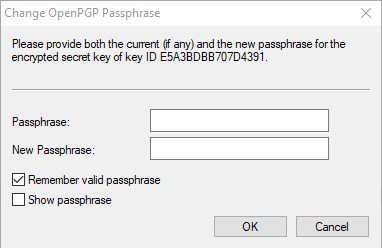
Delete
Delete selected key(s). Both the public key and secret key (if either exists) will be deleted. The deletion is permanent and can't be reverted.