Scheduled Folder Synchronization
The function of Folder Synchronizer is integrated into the Task Scheduler so that folder synchronization can be performed unattended regularly using user-defined rules.
Create a Schedule Synchronization Task
If it is the first time you use TurboFTP, you can create a schedule sync task using the Sync Task Wizard, which can be invoked through the menu [Tools | Schedule Sync Task Wizard] or by pressing the Add button in Task Scheduler. Then follow the instructions to create a new schedule sync task.
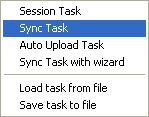
Independent Synchronization Options
Note that each schedule sync task has its synchronization settings, which are independent of those in [Advanced Site Settings | Synchronization] for the FTP server in question. Both sets of options work the same way.
When and How Often to Run the Task
For information on configuring when and how often to run the task, see topic Schedule Task Settings.