Create a New Domain
The very first step of setting up TurboFTP Server is to create a domain. You can create a domain through the menu Manage | Add Domain wizard. You can also right-click the server node in the Service Directory, and select New Domain.
Domain name and connections
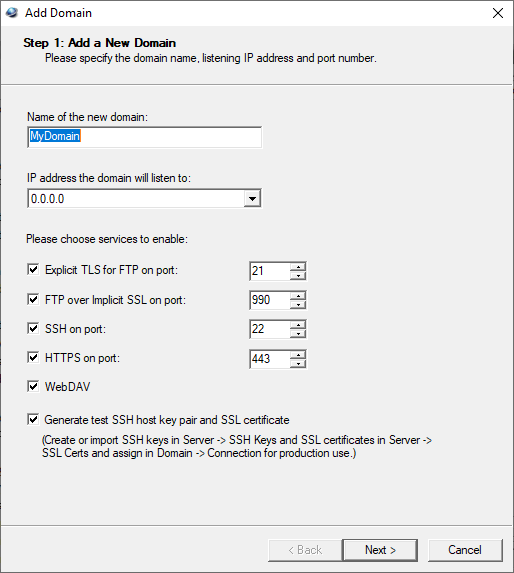
Name of the new domain
Provide a unique new domain name. Make sure the domain name is a single word, i.e., no whitespace.
IP address the domain will listen to
Click the button on the right side and choose one of the IP addresses from the drop-down list that the domain will listen to.
Port number the domain will listen to
The number must be an integer between 1 and 65535.
Note: The combination of IP address and port number cannot be used by a different domain that is already set up, or another program on the system.
Authentication method
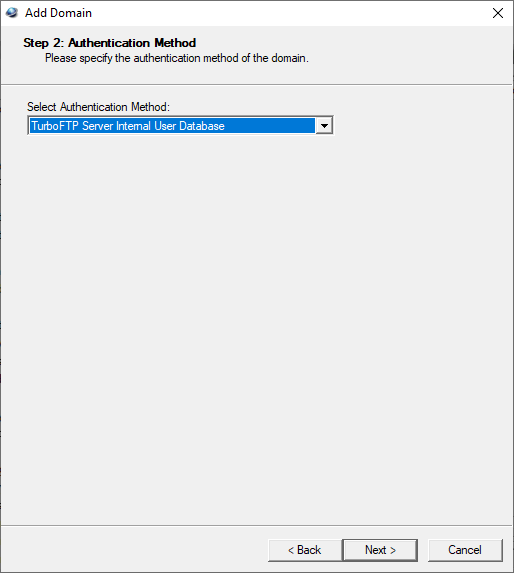
Select Authentication Method
Click the button to choose one of the Authentication Methods. The default is TurboFTP Server Internal User Database. Select a different method, and it will display a different tab. Once you have determined which method to use, click that method and then click Apply.
If you choose Database Via ODBC as the Authentication Method, provide the following information:
-
Table name
The SQL database table containing authentication information of each user. -
User field name
The column of the table holding the username. -
Password field name
The column of the table holding the password. -
Password salt field name
The column of the table holding the password salt. -
Connection string
Some connection string examples have been pre-populated. You choose an already existing string or enter one manually.
Domain: Enter domain here. You can enter "." which means all domains will have access.
Domain root directory and others
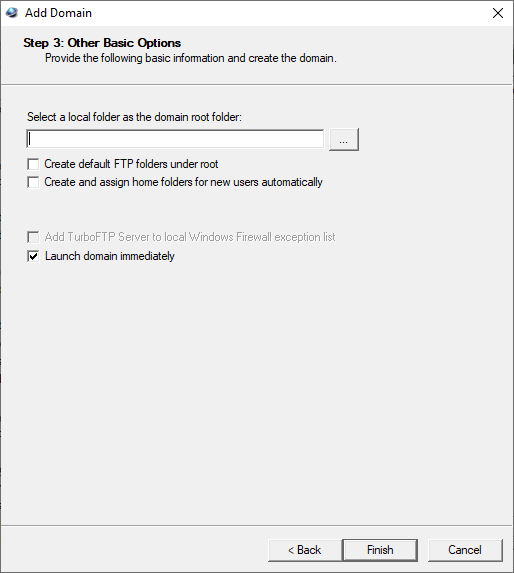
Select a local folder
A local folder path as the domain root folder is required. Click the browse button to select a local folder or enter one manually.
Create default FTP folders under root
Check Create default FTP folders under root and these will be created automatically. If unchecked, the default FTP folders will not be created under the root.
Create and assign home folders for new users automatically
A new folder will be created under the domain root directory, and the folder name will be the username, i.e., %domain_root_dir%/%username%. Also, full permissions for this folder will be assigned to the new user.
Launch domain immediately
Check Launch domain immediately to enable the domain.