Quotas tab
The Quotas tab specifies domain level limits for download or upload speeds and total bandwidth consumption.
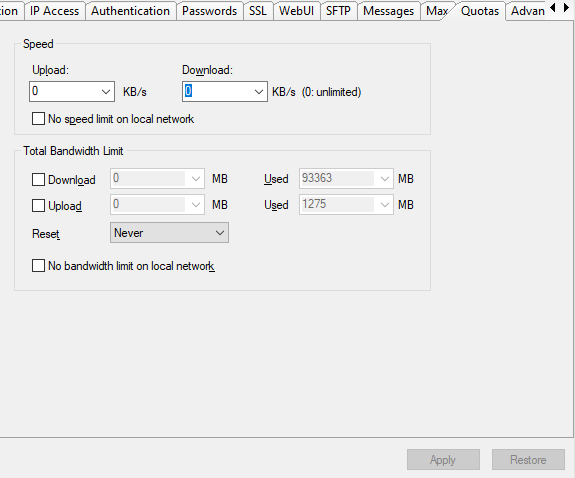
Upload Speed (KB/s)
Select a number from the upload drop-down menu or enter one manually. The number must be an integer between 0 and 9999999999, where 0 means unlimited.
Download Speed (KB/s)
Select a number from the download drop-down menu or enter one manually. The number must be an integer between 0 and 9999999999, where 0 means unlimited.
No speed limit on local network
Check this option to have no speed limit on the local network.
Download Bandwidth Limit (MB)
Select a number from the download drop-down menu or enter one manually. The number must be an integer between 0 and 999999999999, where 0 means unlimited. The "Used" number shows the bandwidth used.
Upload Bandwidth Limit (MB)
Select a number from the upload drop-down menu or enter one manually. The number must be an integer between 0 and 999999999999, where 0 means unlimited. The "Used" number shows the bandwidth used.
Reset
Select one of the times from the Reset drop-down menu. The bandwidth will be reset after this time. The default reset time is "Never'.
No bandwidth limit on local network
Check this option to have no bandwidth limit on the local network.