Connection tab
The Connection tab defines what services the domain can offer on which ports. TurboFTP Server is an MFT server to support multiple file transfer protocols, including FTP, SFTP, WebDAV, and HTTP.
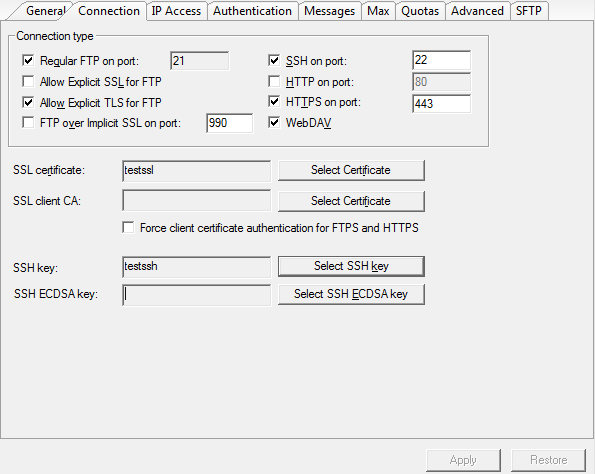
Connection type
Select one or more connection types you want the domain to allow.
The following connection types require a valid port number (between 1 and 65535):
- Regular FTP
- FTP over Implicit SSL
- SSH
- HTTP
- HTTPS
The Regular FTP port is read-only as it is already specified in the domain's General tab. Explicit FTPS shares the same port as regular FTP.
If SSH is enabled, both SFTP and SCP services are provided. TurboFTP Server supports SCP over the SSH2 layer. Because of the same underlying secure layer, SCP offers the same level of security as SFTP over SSH2. SCP is ideal to be used in the script for batch file transfer, where it is more straightforward than SFTP. TurboFTP supports the exact syntax of the Linux SCP command with some subtle differences.
SSL certificate
An SSL certificate is required if one or more of the following connection types are selected:
- Allow Explicit SSL for FTP
- Allow Explicit TLS for FTP
- FTP over Implicit SSL
- HTTPS
Use the Select Certificate button to select a certificate from the SSL Certificate List dialog. The certificate must have been created or imported through the SSL Certs page.
SSL client CA
Use the Select Certificate button to select a CA certificate for SSL client certificate authentication. This option is used when Force client certificate authentication for FTPS and HTTPS checkbox is selected. You can ignore this field if the CA certificates are already included in the certificate provided above.
SSH key
A valid SSH key or SSH ECDSA key is required if SSH is enabled. Use the Select SSH Key button to select a ssh key pair as SSH host key. The SSH key pair must have been created or imported through the SSH Keys page.