Main Menu
Connect menu
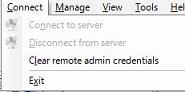
Connect to server
When the selected server is not connected, this option is available. Click this command to connect to the selected server.
Disconnect from server
Selecting this disconnects you from the current server.
Clear remote admin credentials
All remote admin credentials will be cleared after clicking this command.
Exit
Exit command exits the TSRMC program.
Manage
The Manage menu contains several menu items to create, delete elements in the server. Alternatively, you can use the selected element's context menu, for instance, a user or a group, for deletion.

Launch the Add Server wizard when a server group node is selected.
Select the Add Server Group menu item, and the New Server Group dialog will appear. Enter a unique name to create a new server group.
Launch the Add Domain Wizard when a server node is selected.
When a Domain node is selected, this command opens the Add Group dialog.
When a Domain node is selected, this command launches the Add User wizard.
When a Domain node is selected, this command opens the Add User Class dialog.
Delete
The Delete command allows you to delete a selected user, domain, user class, or group. A confirmation dialog will appear. Click "OK" to delete or "Cancel" to cancel the action.
Refresh
The Refresh command allows you to update the item being highlighted. For example, if a user node is selected, the user's settings will be re-fetched from the server.
Start Domain
Use this command to start the selected domain or the domain under the selected server or server group.
Stop Domain
Use this command to stop the selected domain or the domain under the selected server or server group.
View menu
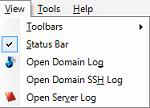
Toggles toolbar elements.
Status Bar
Toggles the status bar.
Open Domain Log
Opens the file of domain log.
Open Domain SSH Log
Opens the file of domain SSH log.
Open Server Log
Opens the file of server log.
Tools menu
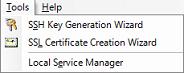
Click the SSH Key Pair Wizard command to popup the SSH Key Pair wizard.
Click the SSL Certificate Wizard command to popup the SSL Certificate wizard.
Click this command to popup the Local Service Manager dialog. You can start, stop, install, or uninstall the service by clicking the buttons on the dialog.