Domain List tab
The Domain List tab displays all the domains under a server. You can delete, rename, or disable the selected domain in the list. You can then add a user, add a user class, and add a group to a domain using the context menu in the respective list. You can also use the New and Delete at the bottom to add or remove a domain.
New
Click the New button to launch the Add Domain wizard to create a new domain.
Delete
Deletes the selected domain. You will be asked to confirm the deletion.
Domain context menu
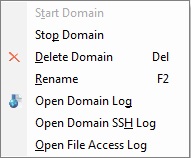
Start Domain
Starts the selected domain.
Stop Domain
Stop the selected domain.
Delete Domain
Deletes the selected domain. Please note that a domain can't be deleted unless it is stopped.
Rename
Renames the domain. Pressing F2 has the same effect.
Open Domain Log
Open the domain log, which consolidates the log for FTP/S and HTTP/S
(including WebDAV) protocols.
Open Domain SSH log
Open the domain SSH log.
Open File Access Log
Open the File Access Log, which logs all file access attempted and the result. File access types are indicted in protocol-specific strings, which can be categorized into the following types: read(download), write(upload), rename, move and delete. The result will be shown as granted, denied, or error.