Passwords tab
The Passswords tab allows to configure the password policy for the domain. A correctly configured password policy help prevent weak login passwords and significantly improve the security of the system. When a user's password is changed, it will be examined against the password complexity requirements . The new password will be rejected if it doesn't satisfy the requirements.
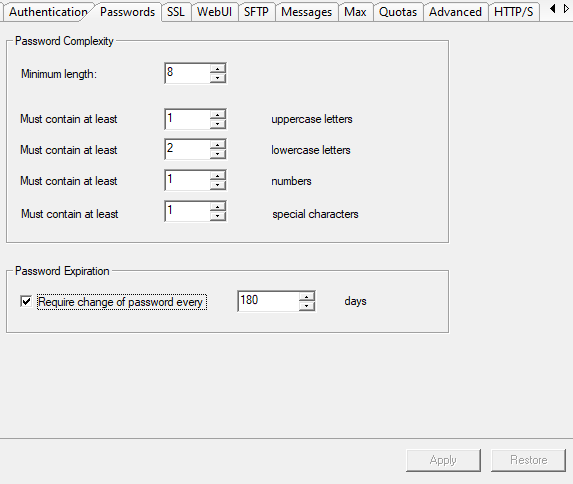
Password Complexity
The following complexity requirement settings are available:
- Minimum length
- Must contain at least X uppercase letters.
- Must contain at least X lowercase letters.
- Must contain at least X numbers.
- Must contain at least X special characters.
A special character is neither a number nor a letter, for example, '\$', '%', '*'.
Password Expiration
Require change of password every X days
The default expiration period is 180 days. After a user's password expires, they won't be able to log in. In SFTP and WebUI, the user will be prompted to change the password.