General tab
The General tab contains basic domain settings related to the file system.
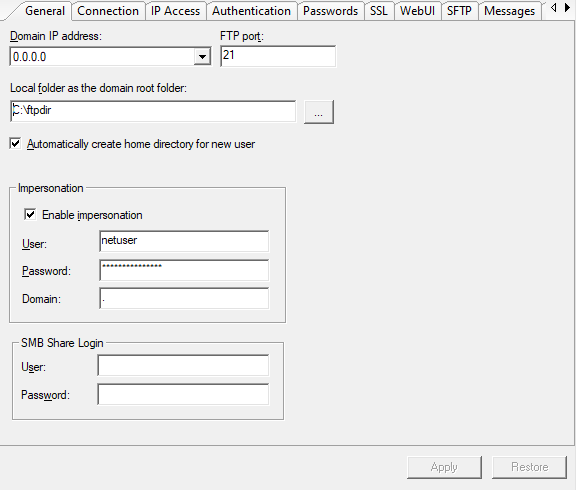
Domain IP address
Choose the domain's IP address from the drop-down menu.
FTP port
FTP port is required, use an integer between 1 and 65535.
Automatically create home directory for new user
Select this option to automatically create a home directory for a new user. The user home directory path will be %domain_root_dir%/%username%.
Enable impersonation
Usually, the TurboFTP Server service runs under the Windows LocalSystem account, which has no privileges to access any network share on Windows. To get around the problem, we need to have the service impersonate a regular user with valid login credentials. If the domain's root directory or any of the virtual folders is on a network share, a user account with access rights to the network share must be provided. The username, password, and domain (a Windows domain) of a Windows user account are required to enable the impersonation.