Remote Admin tab
This tab contains settings of the administration service interface. Please note, to protect sensitive configuration data and credentials in transit over the network, it is highly recommended that you use SSL/TLS for secure remote administration.
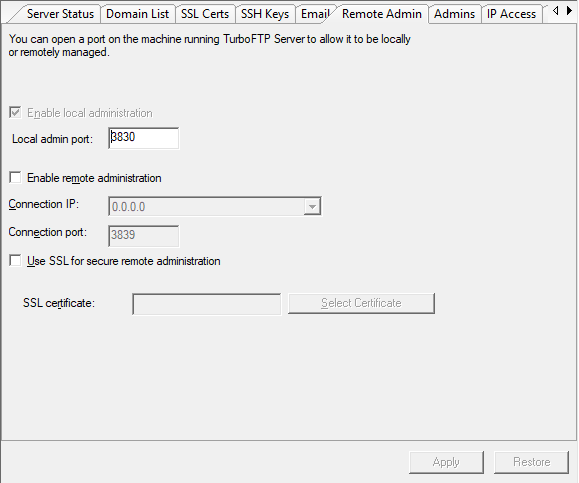
Enable local administration
Local administration is mandatory and is always enabled.
Local admin port
The port number must be an integer between 1024 and 65535. By default, the local admin port number is 3830. Please note that port numbers from 0 to 1023 are reserved for typical TCP/IP server applications and are designated as well-known ports. It is also recommended to use a port number lower than 49152 because, by default, port numbers from 1024 to 49151 are reserved for user server applications, while the port number from 49152 to 65535 are reserved as dynamic client ports.
Enable remote administration
Select this option to enable remote administration. To learn more about a remote administrator, click here.
Connection IP
You can select the IP interface when the remote administration option is checked. By default it is 0.0.0.0 which means connection is allowed on all IP network interfaces.
Connection port
You can edit the connection port when the remote administration option is checked. By default, the remote connection port is 3839. You can use a port number between 1024 and 65535.
Use SSL for secure remote administration
Check this option to use SSL for secure remote administration. Use the [Select Certificate] button to select an SSL certificate from the list of available certificates.
Click the Apply button to apply the changes
After any changes have been made to this tab, clicking the Apply button will display the message "Changes made to the server require restarting the administration service. Continue?", click Yes to restart the service and save the changes or No to cancel.