Local Service Manager
TurboFTP Server starts automatically and runs as a Windows system service. In TurboFTP Server, select Local Service Manager from the Tools menu, and the Local Service Manager dialog will appear.
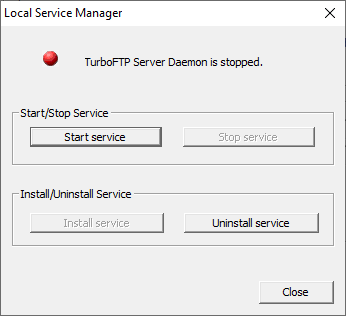
Status of Service
From the screenshot above, you can see the status of the service is "TurboFTP Service Daemon is running". If the service is stopped, its status will be "TurboFTP Service Daemon is stopped".
Start/Stop Service
Click the Stop service button to stop the service. If the local server is connected, the connection will be lost after the service has stopped. When the service is stopped, click "Start service" to start it again.
You can start or stop the server service from Control Panel | Administrative Tools | Services | TurboFTP Server Daemon.
Install/Uninstall Service
This will unregister TurboFTP Server from the Windows Service Control Manager.