Details tab
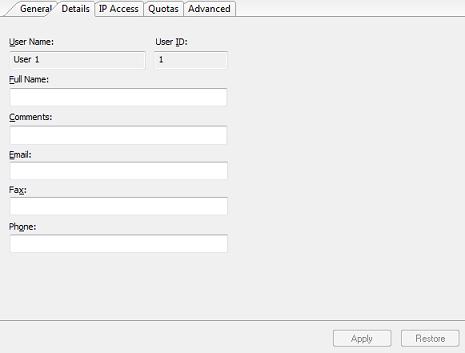
This tab displays the following information about the user. You can change the details here.
User name
Displays the name of the current user. You cannot change this.
User ID
Displays the ID number of the user. You cannot change this.
Full Name
Enter a full name, which is typically your full name.
Comments
Enter your comments about this user.
Email is required, enter a valid Email address.
Fax
Enter a valid fax number.
Phone
Enter a valid phone number.
Current two-factor authentication
A read-only drop-down list shows the user's current two-factor authentication option.