User List
Under the Users node in the Service Directory is a list of users and user classes of the domain. When Users is selected in the tree, the user list will also appear in the User List tab on the Configuration Panel.
Import
Imports users from a CSV file.
New
Click the New button to launch the Add User wizard.
Delete
Deletes the selected user.
Users context menu
A context menu pops up when you right-click the Users node.
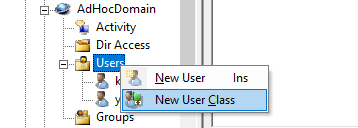
New User
Launches the Add User wizard.
New User Class
Opens up the Add New User Class dialog.
User context menu
A context menu pops up when you right-click a User node.
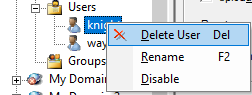
Delete User
Deletes the selected user from the domain.
Rename
Renames the selected user.
Disable
Disables the selected user. To re-enable the user, right-click the user again and select Enable.
Import Users from a CSV File
Although you can create users with the Add User Wizard, you might want to batch import domain users into TurboFTP Server's Internal User Database from a CSV file. The CSV file should have a top line of text that identifies the information fields that TurboFTP Server can import. The currently supported field names are:
username, password, fullname, homedir, lock_homedir*, create_date, comments, email, fax, phone
Among these fields, username is required to allow a CSV entry to be imported. The ones marked with * must be a digit 0 or 1 to indicate a boolean value of True or False. The fields can be enclosed with double quotation marks.
homedir
The user's home directory path which must be valid in TurboFTP Server's VFS (Virtual File System).
lock_homedir
It can be 1 for true or 0 for false. If true, the user will be locked in their home directory, which appears as the user root directory '/'.
password
The user's password in plain text. Once imported, its encrypted hash will be stored in the server's data store. The password can't be recovered if the password is lost, so the plain text passwords should be stored in another secure place.
fullname
The user's full name that will be shown on the user's detail page.
create_date
The user account's creation date. It is represented by the number of seconds since the start of the Unix epoch: midnight UTC of January 1, 1970.
comments
An optional description string about the user account.
The user's email address. A user's email is required if the two-factor authentication is enabled in the WebUI and an Email Code is sent to the user as another secret to complete the authentication.
fax
The user's fax number if applicable.
phone
The user's phone number if applicable.