Messages tab
The Message tab allows the administrator to customize FTP server messages. The customizable message types and contents are shown in a table. The Action column contains the message types, while the Message column shows the actual corresponding messages. To modify a message, double-click the message item to edit. Press the Enter key when finished.
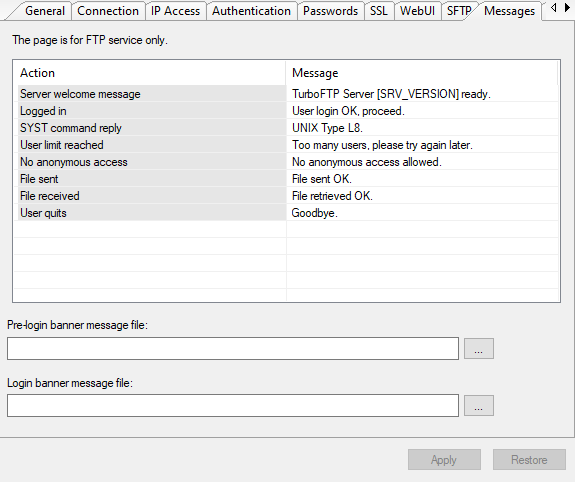
Pre-login banner
Specify a path of pre-login banner file here. It will be shown before login. Ensure the file is not larger than 4096 bytes or contains a line longer than 1024 characters. (You can use the browse button to browse the remote directories, but you must manually enter the file name.)
Login banner message
Specify a path of login banner file here. It will be shown after login. Ensure the file is not larger than 4096 bytes or contains a line longer than 1024 characters. (You can use the browse button to browse the remote directories, but you must manually enter the file name.)
Note that the changes won't take effect until submitted with the Apply button at the bottom.