Email tab
The Email tab contains the SMTP settings that TurboFTP Server relies on to send any outgoing Emails. For example, the server needs to send Emails when an Email code is employed for two-factor authentication, or when a user shares a file or folder through Email to the recipients.
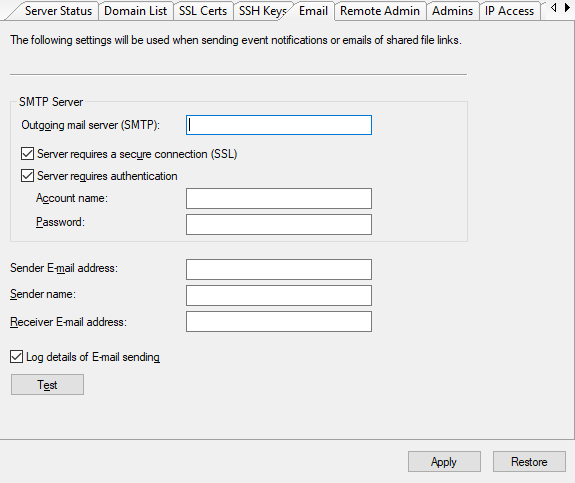
Outgoing mail server (SMTP)
SMTP server host address.
Server requires a secure connection
Select this option if the SMTP server entered above requires an SSL connection. Use SSL enabled SMTP server whenever possible to secure the communication with the SMTP server.
Server requires authentication
Enter the account name and password to authenticate to the SMTP server if required.
Sender Email address
Enter sender Email that will appear in the FROM field of the Email header.
Sender name
Together with the Sender Email address, the Sender name will appear
in a formatted string like sender <user@host.com> in the FROM field
of the Email header.
Log details of Email sending
If enabled, the Email sending details will be logged.
Test
You can use the Test button to send a test Email using the SMTP settings above.