General tab
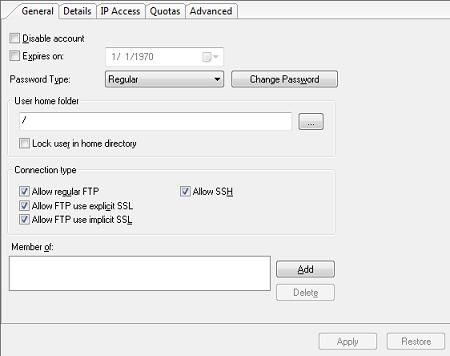
Disable account
Check this box to disable the account. When an account is disabled, the user is no longer allowed to connect.
Expires on
Check the box and enter a date or click the browse button to choose one from the calendar. The day should be a day no earlier than today.
Password Type
The default password type is regular which is a plain character string. Click the button to choose another Password Type from the drop-down menu, such as Anonymous, which is any password, even none, and allows an anonymous connection. Anonymous with Valid Email is any well-formed email address. OTP S/KEY MD4, OTP S/KEY MD5, and OTP S/KEY SHA-1 can also be chosen.
User home folder
The User home folder is the folder the user enter immediately after login. Each user must be assigned a home folder. Home folders must be specified with the full path, including the drive letter or UNC share name. If the home folder does not exist, the TurboFTP server will create a default one.
Lock user in home directory
Check this box to lock the user into the home directory. The user sees his home directory as root ('/'). If enabled, a user is restricted to his home directory and the directories below it, even if there are access rules that would allow the user to go beyond the home directory. The only exception to this is a virtual folder that maps other paths.
Connection type
Select the permitted connection types, i.e., the services that the user is allowed to use.
Member of
Click the Add button to open the Add Group Membership dialog, select a Group, and click OK to add to the "Member of" list. The user will be a member of the groups in the "Member of" list.
Note: Disable account, Expirer on, and Connection type options are grayed out and unavailable when the user belongs to a user class, otherwise, they are available.