Advanced tab
The Advanced tab contains some settings for experienced users.
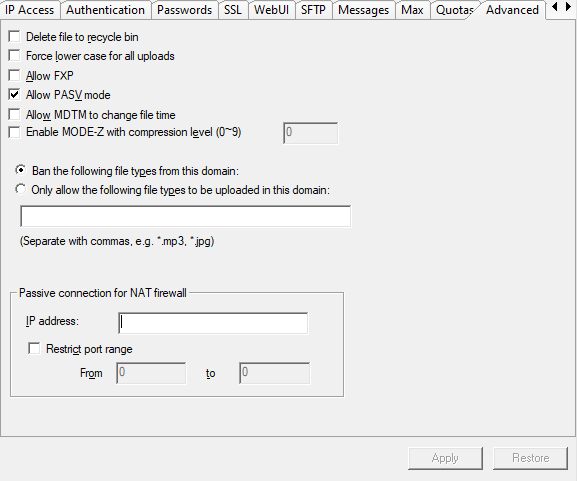
Delete file to Recycle Bin
Deletes file to the Windows Recycle Bin.
Force lower case for all uploads
Convert filenames of all uploaded files to lowercase.
Allow FXP (FTP only)
By default FXP (site-to-site file transfer) is blocked. This FXP feature is only applicable to FTP. Enable this option to allow it.
Allow PASV mode (FTP only)
Check Allow PASV mode to enable this feature.
Allow MDTM to change file time (FTP only)
Allows to use the MDTM command to change file time. The syntax of MDTM to set file timestamp is as follows:
MDTM [YYYYMMDDHHMMSS] pathname, where the time value is composed of
YYYY: the four-digit year, with a range of 1000--9999MM: the two-digit month, with a range of 01--12DD: the two-digit day of the month, with a range of 01--31HH: the two-digit hours of the day, with a range of 00--23MM: the two-digit minutes past the hour, with a range of 00--59SS: the two-digit seconds past the minute, with a range of 00--59
If the time value is omitted, the command becomes a GET function,
i.e., it returns the timestamp of the given pathname in format
YYYYMMDDHHMMSS.
Enable MODE-Z (FTP only)
Enables support of the MODE-Z command. For Compression Level enter an integer between 0 and 9. 1 gives the best speed, 9 gives the best compression, and 0 gives no compression.
Ban the following file types from this domain
Only allow the following file types to be uploaded in this domain
Enter into this field the file types to be banned or allowed in upload, separate each with a comma. Supply the file types in widecard format. For example, enter *mov,*.mp4 to ban MOV and MP4 files. ban MP4 files
Passive Connection For NAT Firewall
Entering the external IP address as NAT IP in the field. As a result, the server will return this IP in reply to the PASV command in FTP.
Restrict port range
Limit the port range to use when handling an FTP client's PASV request. Enter into each field an integer between 1024 and 65535. Note that the number in the "From" field must be smaller than the number in the "To" field.
If this option is configured, the server will return a port number within the port range in reply to the PASV command.