Authentication tab
The Authentication tab specifies domain's authentication method and its related parameters.
You can choose one of the following authentication methods:
-
TurboFTP Server Internal User Database
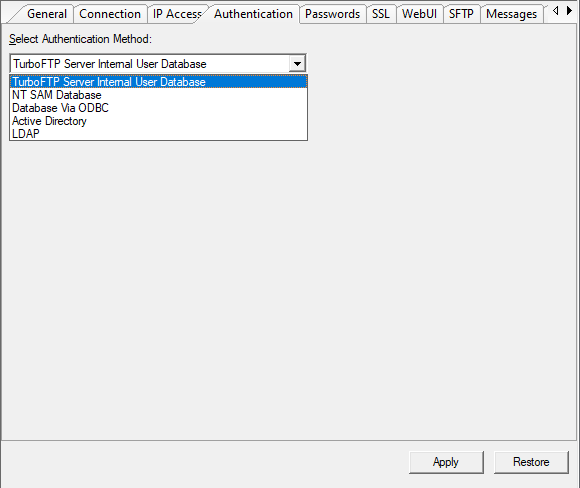
Testing Authentication Method Configurations
All external authentication methods allow you to test the configuration with the Test button. You should ensure the configurations pass the test before applying the changes.
When a domain in TurboFTP Server is configured to use an external user authentication database (NT SAM, ODBC, Active Directory, or LDAP), the user list and authentication information is read-only in the management console. If you want to add or delete a user, you must do it in the external database rather than in the TurboFTP Server management console. Otherwise, deleted users will be added as new users again when the next polling or domain refreshing operation is carried out.
When an external authentication method is being used, user menu items like "New User", "Delete (User)", "Rename (User)", and "Disable (User)" will all be disabled. Group related menu items like "New Group", "Delete Group" and "Rename (Group)" will be enabled, except for NT SAM Database.
Applying Changes of Authentication Method Configurations
Changes in authentication settings require restarting the domain. Click the Apply button at the bottom of the page to submit the changes.
SSH Public Key Authentication
Apart from the password-based authentication methods, the SSH service can authenticate users through a mechanism based on public-key cryptography. For each user who wants to use public key authentication, there must be a subfolder 'ssh_key' in the user's home dir, which contains the user's public key file. The public key file can be in SSH Public Key File Format defined in RFC 4716, or OpenSSH public key file format. You can use the SSH Key Generation Wizard to create an SSH key pair for an individual user.