User Class
A user class is created to apply the same set of the configuration of connection protocols, IP access, Quota, and other protocol-level features, to the users in the class. Unlike the user group, which is used only for granting directory permissions, the user class offers the flexibility of manipulating the settings controlling how a certain group of users reaches the server resources. While a user can only belong to one user class, one can have memberships in different User Groups.
The User class settings are mostly duplicates of user settings. To learn about the details, refer to the user settings section.
Create a new User Class
Right-click on the Users node in the Service Directory to create a new user class. The Add New User Class dialog will appear. Enter a name for the new class and optionally a short description.
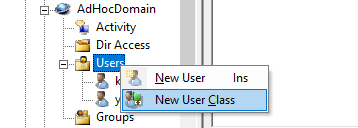
You can also select an existing user class as a template. Click OK to add the new class.
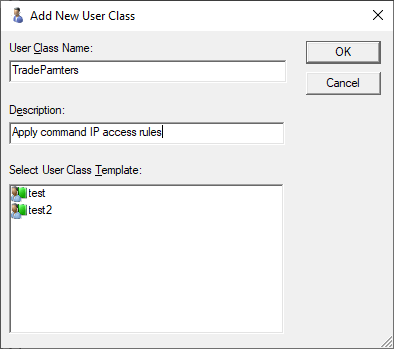
User Class context menu
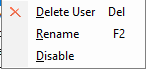
Delete
Deletes the selected user class. When a user class is deleted, the users in the class will remain.
Rename
Changes the selected user class name.
Disable
Disables the selected user class. All users in this user class will be disabled. To re-enable the user class, right-click the user class and select Enable.